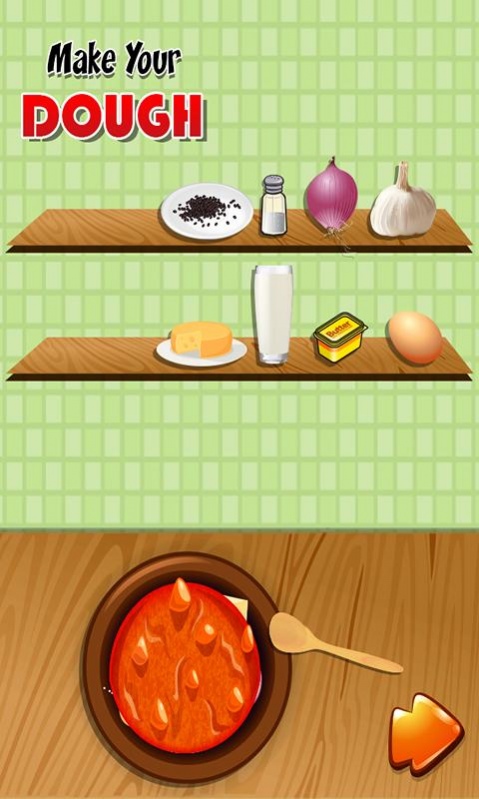Pasta Maker - Cooking game 1.0.4
Free Version
Publisher Description
Pasta maker is a crazy kitchen cooking adventure and kids chef championship game. Learn healthy kitchen cooking recipes of pasta with this crazy and exciting pasta maker game for kids but remember not to create a mess in the kitchen otherwise mom will be so angry. Therefore, take special care of the cleanliness of the kitchen. There you have a lot of options with different flavors and shapes of pasta.
Choose the flavor and shape of pasta at the first place and get it cut by the help of the pasta cutter or cutting machine and put it in a bowl. Now put the pasta on the stove and boil it until it gets cooked to the finest of it's form.
Get it cooked and boiled completely and switch off the burner in time or else you will get your pasta burned. In that case, you will have to cook it again keeping into consideration the time factor. Once you are done with the cooking thing, then garnish your pasta with tomatoes, pickles, ketchup and many more delicious toppings. Your delicious pasta is now ready to eat.
Download this crazy pasta maker and chef kitchen cooking game and enjoy!
About Pasta Maker - Cooking game
Pasta Maker - Cooking game is a free app for Android published in the Arcade list of apps, part of Games & Entertainment.
The company that develops Pasta Maker - Cooking game is Kids Fun Plus. The latest version released by its developer is 1.0.4.
To install Pasta Maker - Cooking game on your Android device, just click the green Continue To App button above to start the installation process. The app is listed on our website since 2017-02-22 and was downloaded 18 times. We have already checked if the download link is safe, however for your own protection we recommend that you scan the downloaded app with your antivirus. Your antivirus may detect the Pasta Maker - Cooking game as malware as malware if the download link to com.kidsfunplus.pasta.maker is broken.
How to install Pasta Maker - Cooking game on your Android device:
- Click on the Continue To App button on our website. This will redirect you to Google Play.
- Once the Pasta Maker - Cooking game is shown in the Google Play listing of your Android device, you can start its download and installation. Tap on the Install button located below the search bar and to the right of the app icon.
- A pop-up window with the permissions required by Pasta Maker - Cooking game will be shown. Click on Accept to continue the process.
- Pasta Maker - Cooking game will be downloaded onto your device, displaying a progress. Once the download completes, the installation will start and you'll get a notification after the installation is finished.